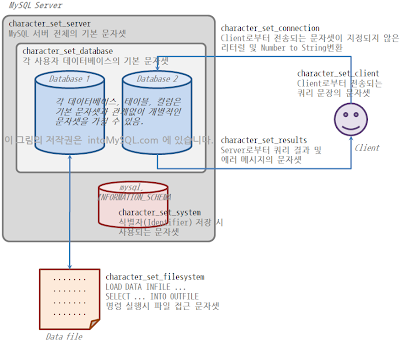MySQL Character set 처리 MySQL에서 설정 가능한 Character set 관련 변수들은 아래와 같은 것들이 있다. character_set_system (설정 불가능 변수) MySQL 서버가 Identifier를 저장할 때 사용하는 Character set이며, 이 값은 섧정 불가능하고 항상 utf8로 설정되어 있다 character-set-server MySQL 서버의 기본 Character set character_set_client MySQL 클라이언트의 기본 Character set character_set_connection 쿼리 문장에서 인트로듀서가 없는 리터럴 또는 Number를 String으로 변환할 때 사용하는 Character set character_set_database MySQL 데이터베이스의 Default Character set character_set_filesystem LOAD DATA INFILE ... 또는 SELECT ... INTO OUTFILE 문장이 실행될 때, 파일의 읽고 쓰기에 사용되는 Character set character_set_results MySQL 서버가 쿼리의 처리 결과를 클라이언트로 보낼 때 사용하는 Character set Character set 변환 및 사용 다이어그램 Server - Client 간의 문자셋 변환 쿼리 실행 요청시 사용자가 요청한 쿼리 문장은 현재 character_set_client인데, MySQL 서버는 이 쿼리 문장의 문자 셋을 character_set_connection 으로 변환 후 실행 만약, character_set_cli...