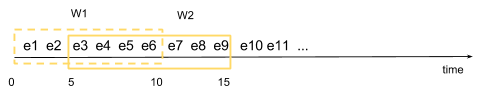AWS Elasticache IP 변경으로 인한 Timeout 해결책
elasticache node 스펙 변경으로 node 교체가 되면서 이들의 private ip가 바뀌는 상황이 있었다. 다른 Spring boot 서버들이 lettuce에 elasticache configuration endpoint로 설정하여 사용중이였기에 자동 ip 전환이 되길 기대하고 있었으나 지속된 redis timeout... lettuce에서 한번 redis ip가 설정되면 재부팅 전까지 값이 변경 되지 않는다는 걸 알게 되었다. elasticache는 한번씩 의도하지 않은 ip 변경이 있을때가 있어 luttuce에서 ip refresh를 할 수 있도록 해결책이 필요하게 되었다. 이런 저런걸 알아봤는데 우선 해결책부터 https://github.com/lettuce-io/lettuce-core/issues/822 요약) enablePeriodicRefresh=true 혹은 원하는 refresh interval (true로 줄 경우 60s) elasticasche를 사용할 경우 dynamicRefreshSources disable 아래 코드 참조 final var topologyRefreshOptions = ClusterTopologyRefreshOptions . builder () . dynamicRefreshSources ( false ) . enablePeriodicRefresh ( Duration . ofSeconds ( 30 )) . build (); final var clientOptions = ClusterClientOptions . builder () ...